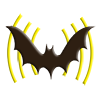In ear monitoring on your phone or other mobile device
At present, this is only available to beta testers
BatMixer and BatEars together will allow you to turn your digital audio interface, such as a USB mixer, into an in ear monitoring system using mobile phones via a WiFi network. It will also allow routing from one audio interface to another.
- Use as an in ear monitoring system for rehearsal.
- Rehearse silently without disturbing your neighbours. Only your band members can hear the mix.
- Use as a live in ear monitoring system independent of the venue's sound system.
- Connect directly to certain synthesisers such as a Yamaha Montage/MODX to selectively send to the in ear monitors
Currently BatMixer only runs on a Mac. The phone app for in ear monitoring is called BatEars and runs on both Android and iPhone devices.
BatMixer, the Mac application is completely free. The phone app Bat Ears requires a small payment but a free, time limited demo is available, allowing you to test your scenario before purchasing a full version
A typical home network setup may have intermittent traffic, often caused by consumer electronic devices. This can cause interference on the BatMixer audio connections and it may be necessary to use a separate WiFi router specifically for BatMixer.
It is also possible to use a phone to act as a mobile hotspot to eliminate the requirement for getting an additional WiFi router. This can, of course, be one of the phones being used as an in ear monitor.
When using BatMixer in a music venue, it would advisable to use your own WiFi network either with your own WiFi router or by using a phone as a wireless hotspot to avoid any dependency on the venue's WiFi system.